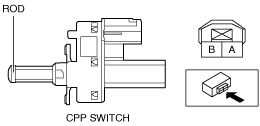 |
am3zzw00017820
CLUTCH PEDAL POSITION (CPP) SWITCH INSPECTION [SKYACTIV-D 1.5]
id0140q2801600
Continuity Inspection
1. Verify that the CPP switch is installed properly. (See CLUTCH PEDAL POSITION SWITCH REMOVAL/INSTALLATION [D66M-R].)
2. Disconnect the negative battery cable. (See NEGATIVE BATTERY CABLE DISCONNECTION/CONNECTION [SKYACTIV-D 1.5].)
3. Disconnect the CPP switch connector.
4. Verify that the continuity between CPP switch terminals A and B when the clutch pedal is depressed and when it is released is according to the following table:
am3zzw00017820
|
|
Clutch pedal position |
Continuity |
|---|---|
|
Clutch pedal released
(Rod is pressed.)
|
No continuity
|
|
Clutch pedal depressed
(Rod is not pressed.)
|
Continuity detected
|