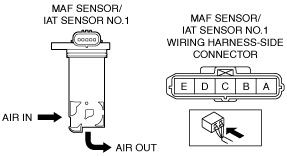 |
MASS AIR FLOW (MAF) SENSOR INSPECTION [SKYACTIV-D 2.2]
id0140z7800700
Visual Inspection
1. Disconnect the negative battery cable. (See NEGATIVE BATTERY CABLE DISCONNECTION/CONNECTION [SKYACTIV-D 2.2].)
2. Disconnect the MAF sensor/IAT sensor No.1 connector.
3. Remove the MAF sensor/IAT sensor No.1. (See MASS AIR FLOW (MAF) SENSOR/INTAKE AIR TEMPERATURE (IAT) SENSOR NO.1 REMOVAL/INSTALLATION [SKYACTIV-D 2.2].)
4. Visually inspect the MAF sensor for the following malfunction:
Voltage Inspection
1. Disconnect the negative battery cable. (See NEGATIVE BATTERY CABLE DISCONNECTION/CONNECTION [SKYACTIV-D 2.2].)
2. Remove the MAF sensor/IAT sensor No.1 without disconnect the connector. (See MASS AIR FLOW (MAF) SENSOR/INTAKE AIR TEMPERATURE (IAT) SENSOR NO.1 REMOVAL/INSTALLATION [SKYACTIV-D 2.2].)
3. Reconnect the negative battery cable. (See NEGATIVE BATTERY CABLE DISCONNECTION/CONNECTION [SKYACTIV-D 2.2].)
4. Switch the ignition ON (engine off).
5. As the air gradually approaches the MAF detection part of the MAF sensor/IAT sensor No.1, measure the voltage at the MAF sensor/IAT sensor No.1 terminal C.
ac5wzw00004457
|
Specification (Reference)
am3zzw00013593
|