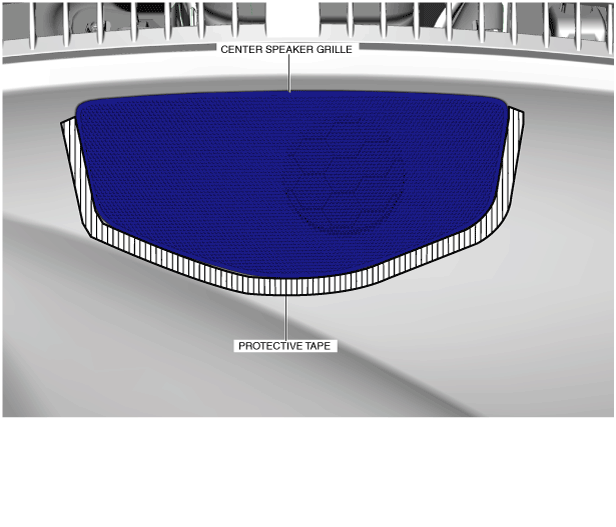 |
SPEAKER GRILLE REMOVAL/INSTALLATION
id091700960700
Center Speaker Grille
1. To prevent scratches or damage, affix protective tape to the position shown in the figure of the dashboard.
aaxjjw00012137
|
2. To detach clip (1) from the dashboard, insert the remover tool into the clearance between the center speaker grille and dashboard.
am3uuw00011543
|
3. Move the remover tool in the direction of arrow (1) shown in the figure and detach clip (1), clip (2) from the dashboard.
4. Slide the remover tool to the position shown in the figure.
am3uuw00011544
|
5. Move the remover tool in the direction of arrow (2) shown in the figure to detach clip (3) from the dashboard.
6. Slide the remover tool to the position shown in the figure.
am3uuw00011545
|
7. Move the remover tool in the direction of arrow (3) shown in the figure to detach clip (4) from the dashboard.
8. Hold the shaded area of the center speaker grille, move the center speaker grille in the direction of the arrow (4), and remove the center speaker grille while detaching clips (5).
am3uuw00011546
|
9. Install in the reverse order of removal.
Side Speaker Grille
1. To prevent scratches or damage, affix protective tape to the position shown in the figure of the dashboard.
aaxjjw00012141
|
2. To detach clip (1) from the dashboard, insert the remover tool into the clearance between the side speaker grille and dashboard.
am3uuw00011547
|
3. Move the remover tool in the direction of arrow (1) shown in the figure and detach clip (1) from the dashboard.
4. Slide the remover tool to the position shown in the figure.
am3uuw00011548
|
5. Move the remover tool in the direction of arrow (2) shown in the figure and detach clip (2) from the dashboard.
6. Slide the remover tool to the position shown in the figure.
am3uuw00011549
|
7. Move the remover tool in the direction of arrow (3) shown in the figure and detach clip (3) from the dashboard.
8. Slide the remover tool to the position shown in the figure.
am3uuw00012048
|
9. Move the remover tool in the direction of arrow (4) shown in the figure and detach clip (4) from the dashboard.
10. Hold the shaded area of the side speaker grille, move the side speaker grille in the direction of the arrow (5), and remove the side speaker grille while detaching guides.
am3uuw00012054
|
11. Remove the side speaker grille in the direction of arrow (6) from the dashboard.
12. Install in the reverse order of removal.