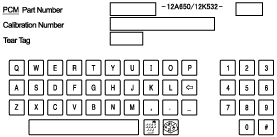FORCED IGNITION ON
id092100802500
-
Note
-
• The forced ignition ON procedure forces a power supply to each part when no power is available even after the ignition switch has been operated. However, the engine cannot be started and the steering cannot be unlocked.
• In order to perform a forced ignition ON, the M-MDS is necessary. If the servicing is being done outside of an Authorized Mazda dealership, contact an Authorized Mazda dealership for instructions.
1. Verify that the vehicle is in accordance with the following conditions:
-
• Communication between start stop unit and M-MDS is enabled.
• There are no remote transmitters in the vehicle.
• All the doors, hood, and trunk lid (4SD)/liftgate (5HB) are closed.
2. Get PCM part number from As-built site.
3. Connect the M-MDS to the DLC-2.
4. Select "Manual Vehicle Entry".
5. Select the “All other” from Vehicle list.
6. Input the PCM part number on the following screen.
7. After the vehicle is identified, select the following items from the initialization screen of the M-MDS.
-
1. Select the "Body".
2. Select the "Special Ignition ON".
8. Perform the procedure according to the directions on the screen.
9. Delete the session, but keep the ignition ON.
10. Normal vehicle identification.