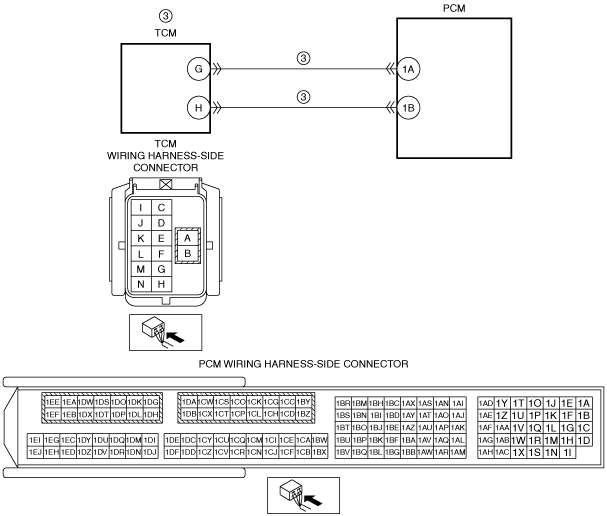|
1
|
VERIFY RELATED SERVICE INFORMATION AVAILABILITY
• Verify related Service Information availability.
• Is any related Service Information available?
|
Yes
|
Perform repair or diagnosis according to the available Service Information.
• If the vehicle is not repaired, go to the next step.
|
|
No
|
Go to the next step.
|
|
2
|
VERIFY RELATED PENDING CODE AND/OR DTC
• Switch the ignition off, then ON (engine off).
• Perform the Pending Trouble Code Access Procedure and DTC Reading Procedure.
• Are any other PENDING CODEs and/or DTCs present?
|
Yes
|
Go to the applicable PENDING CODE or DTC inspection.
|
|
No
|
Go to the next step.
|
|
3
|
CONFIRM TCM DTC
• Perform the TCM DTC inspection using the M-MDS.
• Are any DTCs present?
|
Yes
|
DTC U0074:00 or U0115:00 is displayed:
• CAN communication line can be considered the cause.
-
― Repair or replace the wiring harness between PCM and TCM, then go to the next step.
DTC other than U0074:00 and U0115:00 is displayed:
• Go to the applicable DTC inspection.
|
|
No
|
TCM can be considered the cause.
• Replace the control valve body, then go to the next step.
|
|
4
|
VERIFY DTC TROUBLESHOOTING COMPLETED
• Clear the DTC from the PCM memory using the M-MDS.
• Implement the repeatability verification procedure.
• Perform the DTC Reading Procedure.
• Is the same DTC present?
|
Yes
|
Replace the PCM, then go to the next step.
|
|
No
|
Go to the next step.
|
|
5
|
VERIFY AFTER REPAIR PROCEDURE
• Perform the “AFTER REPAIR PROCEDURE”.
• Are any DTCs present?
|
Yes
|
Go to the applicable DTC inspection.
|
|
No
|
DTC troubleshooting completed.
|