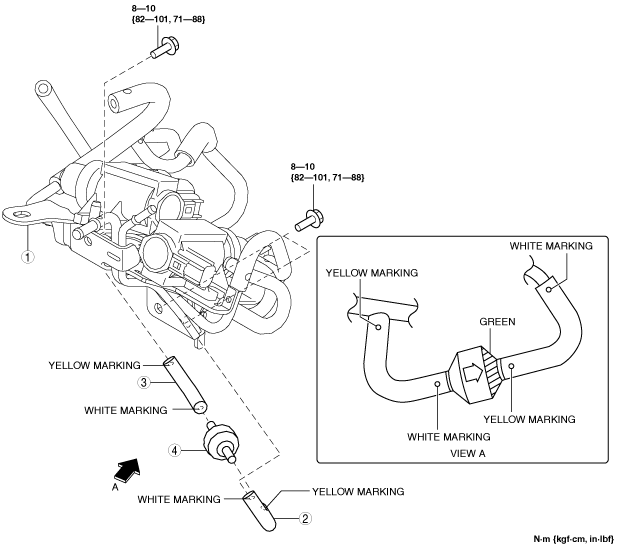 |
CHECK VALVE REMOVAL/INSTALLATION [SKYACTIV-D 2.2]
id0113z7266000
1. Disconnect the negative battery cable. (See NEGATIVE BATTERY CABLE DISCONNECTION/CONNECTION [SKYACTIV-D 2.2].)
2. Remove the battery and the battery tray. (See BATTERY REMOVAL/INSTALLATION [SKYACTIV-D 2.2].)
3. Remove in the order shown in the figure.
ATX
ac5wzw00004895
|
MTX
ac5wzw00004896
|
|
1
|
Vacuum pipe bracket
|
|
2
|
Vacuum hose No.1
|
|
3
|
Vacuum hose No.2
|
|
4
|
Check valve
|
4. Install in the reverse order of removal.
Vacuum Hose No.2 Installation Note
1. Install vacuum pump No.2 as shown in the figure.
Check valve side
am3zzw00016706
|
Vacuum pipe bracket side
am3zzw00016707
|
Vacuum Hose No.1 Installation Note
1. Install vacuum pump No.1 as shown in the figure.
Check valve side
am3zzw00016708
|
Vacuum pipe bracket side
am3zzw00016709
|
Vacuum hose structural view
1. Verify that the vacuum hose is installed correctly as shown in the figure.
Whole figure (ATX)
ac5wzw00004669
|
Whole figure (MTX)
ac5wzw00004670
|
Check valve side (ATX)
ac5wzw00004903
|
Check valve side (MTX)
ac5wzw00004904
|
Vacuum pipe bracket side (ATX)
ac5wzw00004905
|
Vacuum pipe bracket side (MTX)
ac5wzw00004906
|