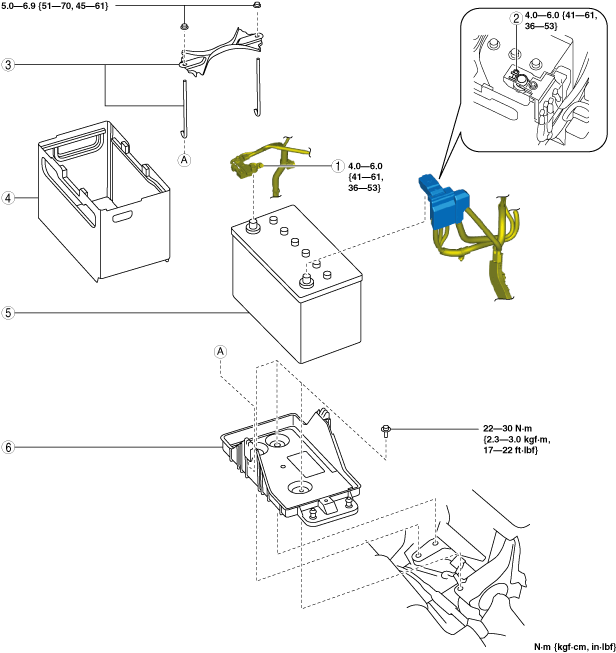 |
am3zzw00017226
BATTERY REMOVAL/INSTALLATION [SKYACTIV-D 1.5]
id0117q6800500
Operation After Replacing Battery
|
Step |
Action |
|---|---|
|
1
|
Switch the ignition ON (engine off).
|
|
2
|
Shift the selector lever to the N position. (ATX)
Shift the shift lever to the neutral position. (MTX)
|
|
3
|
Perform the following work with the brake pedal depressed.
1. Depress the accelerator pedal for 5 s or more.
2. Verify that the charging system warning light and the master warning light flash.
3. Depress and release the accelerator pedal 3 times.
4. Verify that the charging system warning light illuminates and the master warning light turns off.
|
|
4
|
Switch the ignition off and disconnect the negative battery cable. (See NEGATIVE BATTERY CABLE DISCONNECTION/CONNECTION [SKYACTIV-D 1.5].)
|
|
5
|
Verifying battery condition initialization setting (i-stop setting). (See BATTERY CONDITION INITIALIZATION SETTING (i-stop SETTING) [SKYACTIV-D 1.5].)
|
Battery Removal/Installation
1. Remove in the order indicated in the table.
2. Install in the reverse order of removal.
am3zzw00017226
|
|
1
|
Negative battery cable
|
|
2
|
Positive battery cable
|
|
3
|
Battery clamp
|
|
4
|
Battery box
|
|
5
|
Battery
|
|
6
|
Battery tray
(See Battery tray removal note.)
|
Battery tray removal note
1. Remove the battery tray using the following procedure:
am3zzw00017227
|
am2zzw00012382
|
am3zzw00017228
|
Battery tray installation note
1. Install the battery tray using the following procedure:
am3zzw00017492
|
am3zzw00017228
|
ac3wzw00000734
|
am3zzw00017227
|
Battery box installation note
1. Install the battery box so that the side with the larger notch is pointed at the engine side.
am3zzw00015052
|
Negative battery cable connection note
1. Connect the negative battery cable shown in the figure.
am3zzw00017229
|