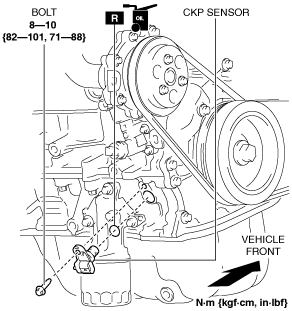 |
am6zzw00008555
CRANKSHAFT POSITION (CKP) SENSOR REMOVAL/INSTALLATION [SKYACTIV-G 1.5, SKYACTIV-G 2.0, SKYACTIV-G 2.5]
id0140g5800600
1. Turn the steering wheel to full right lock.
2. Disconnect the negative battery cable. (See NEGATIVE BATTERY CABLE DISCONNECTION/CONNECTION [SKYACTIV-G 1.5, SKYACTIV-G 2.0, SKYACTIV-G 2.5].)
3. Lift up the vehicle.
4. Perform the following procedure for easier access.
5. Disconnect the CKP sensor connector.
6. Remove the CKP sensor.
am6zzw00008555
|
7. Install in the reverse order of removal.