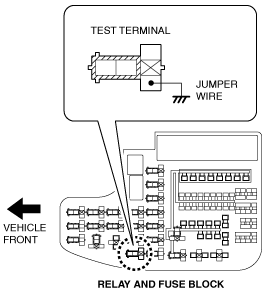 |
ENGINE OIL DATA RESET [SKYACTIV-D 1.5]
id0140q2444700
Engine oil data reset procedure
|
Step |
Inspection |
Results |
Action |
Note |
|---|---|---|---|---|
|
1
|
• Is the engine oil replacement caused by engine oil warning light illumination?
|
Yes
|
Perform the reset procedure described in the following references.
(See Using the M-MDS.)
(See Without Using the M-MDS.)
Engine oil data reset is completed.
|
The engine oil data reset procedure differs depending on the oil warning light illumination condition.
|
|
No
|
Go to the next step.
|
|||
|
2
|
• Switch the ignition ON (engine off) and switch the display using the tripmeter switch to display the odometer.
• Switch the ignition OFF (LOCK).
• Press and hold the tripmeter switch with the ignition switched off, then switch the ignition ON (engine off).
• Does the master warning light flash for a few seconds?
|
Yes
|
Engine oil data reset is completed.
|
The master warning light flashes for a few seconds when the engine oil data reset procedure is completed.
|
|
No
|
Perform Step 2 again.
|
Using the M-MDS
1. Connect the M-MDS to the DLC-2.
2. After the vehicle is identified, select the following item from the initial screen of the M-MDS.
3. Then, select the items from the screen menu in the following order.
4. Perform the procedure according to the directions on the screen.
Without Using the M-MDS
1. Switch the ignition ON (engine off).
2. Short the connection between body ground and test terminal using a jumper wire.
am3zzw00017540
|
3. Repeatedly depress and release the accelerator pedal five times within 5 s.
4. Verify that the glow indicator light flashes five times.
5. Detach the jumper wire from the test terminal.
6. Switch the ignition off.