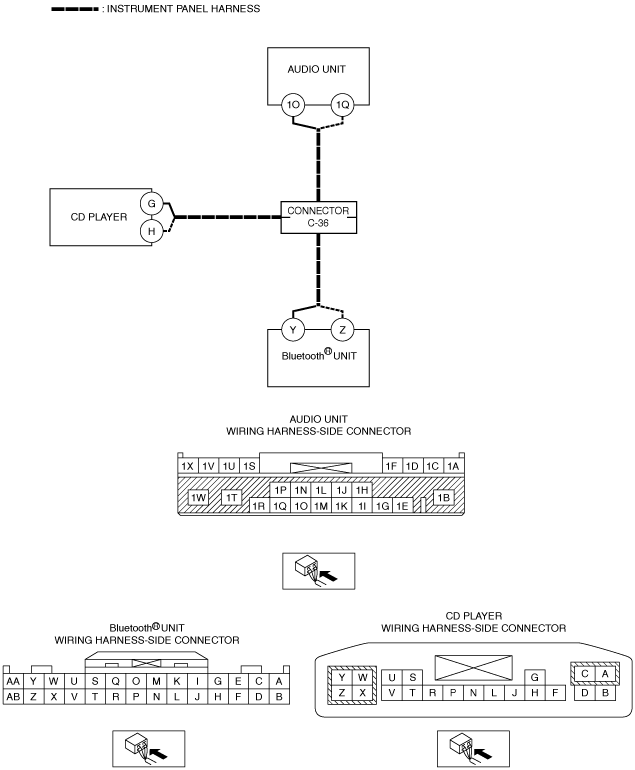|
1
|
INSPECT FOR SHORT TO POWER SUPPLY IN CAN_H SIDE CIRCUIT OF PRIVATE-CAN
• Measure the voltage between audio unit terminal 1O (PRIVATE-CAN CAN_H side) and body ground.
• Is the voltage B+?
-
Note
-
• If a short to power supply other than the B+ power supply has occurred, a constant voltage other than B+ can be measured.
|
Yes
|
A short to power supply in CAN_H side of PRIVATE-CAN has occurred.
Go to Step 5.
|
|
No
|
Go to the next step.
|
|
2
|
INSPECT FOR SHORT TO GROUND IN CAN_L SIDE CIRCUIT OF PRIVATE-CAN
• Measure the voltage between audio unit terminal 1Q and body ground.
• Is the voltage 0 V?
|
Yes
|
A short to ground in CAN_L side of PRIVATE-CAN has occurred.
Go to Step 8.
|
|
No
|
Go to the next step.
|
|
3
|
INSPECT BETWEEN PRIVATE-CAN_H AND CAN_L SIDES FOR SHORT BETWEEN CIRCUITS
• Inspect for continuity at the following terminals:
-
― Audio unit terminal 1O
― Audio unit terminal 1Q
• Is there continuity?
|
Yes
|
A short between circuits has occurred in PRIVATE-CAN.
Go to Step 11.
|
|
No
|
Go to the next step.
|
|
4
|
DETERMINE OPEN CIRCUIT LOCATION
• Clear the audio unit DTCs.
• Switch the ignition ON (engine off or on) and wait for 12 s or more.
• Perform the audio unit DTC inspection.
• Are any DTCs of the following displayed?
-
― 16:Er12
― 26:Er81
|
Yes
|
16:Er12 is displayed
• Go to Step 14.
26:Er81 is displayed
• Go to Step 17.
|
|
No
|
Go to Step 20.
|
|
5
|
INSPECT WIRING HARNESS FOR SHORT TO POWER SUPPLY
• Switch the ignition off.
• Disconnect the negative battery cable.
• Disconnect the following connectors:
-
― Audio unit
― Bluetooth® unit
― CD player
― Connector C-36
• Connect the negative battery cable.
• Switch the ignition ON (engine off or on).
• Measure the voltage at the following terminals (wiring harness-side).
-
― Audio unit terminal 1O
― Bluetooth® unit terminal Y
― CD player terminal G
• Is the voltage 0 V?
|
Yes
|
Go to the next step.
|
|
No
|
Repair or replace the wiring harness which is shorted to power supply, then go to Step 19.
|
|
6
|
PERFORM DTC INSPECTION AND VERIFY IF MALFUNCTIONING LOCATION IS CD PLAYER
• Always reconnect all disconnected connectors.
• Connect the negative battery cable.
• Clear the audio unit DTCs.
• Switch the ignition ON (engine off or on) and wait for 12 s or more.
• Perform the audio unit DTC inspection.
• Is the same DTC displayed?
|
Yes
|
Replace the CD player, then go to the next step.
|
|
No
|
Go to Step 20.
|
|
7
|
PERFORM DTC INSPECTION AND VERIFY IF MALFUNCTIONING LOCATION IS Bluetooth® UNIT
• Clear the audio unit DTCs.
• Switch the ignition ON (engine off or on) and wait for 12 s or more.
• Perform the audio unit DTC inspection.
• Is the same DTC displayed?
|
Yes
|
Replace the Bluetooth® unit, then go to Step 19.
|
|
No
|
Go to Step 20.
|
|
8
|
INSPECT WIRING HARNESS FOR SHORT TO GROUND
• Switch the ignition off.
• Disconnect the negative battery cable.
• Disconnect the following connectors:
-
― Audio unit
― Bluetooth® unit
― CD player
― Connector C-36
• Inspect for continuity between the following terminals (wiring harness-side) and body ground.
-
― Audio unit terminal 1Q
― Bluetooth® unit terminal Z
― CD player terminal H
• Is there continuity?
|
Yes
|
Repair or replace the wiring harness which is shorted to ground, then go to Step 19.
|
|
No
|
Go to the next step.
|
|
9
|
PERFORM DTC INSPECTION AND VERIFY IF MALFUNCTIONING LOCATION IS CD PLAYER
• Always reconnect all disconnected connectors.
• Connect the negative battery cable.
• Clear the audio unit DTCs.
• Switch the ignition ON (engine off or on) and wait for 12 s or more.
• Perform the audio unit DTC inspection.
• Is the same DTC displayed?
|
Yes
|
Replace the CD player, then go to the next step.
|
|
No
|
Go to Step 20.
|
|
10
|
PERFORM DTC INSPECTION AND VERIFY IF MALFUNCTIONING LOCATION IS Bluetooth® UNIT
• Clear the audio unit DTCs.
• Switch the ignition ON (engine off or on) and wait for 12 s or more.
• Perform the audio unit DTC inspection.
• Is the same DTC displayed?
|
Yes
|
Replace the Bluetooth® unit, then go to Step 19.
|
|
No
|
Go to Step 20.
|
|
11
|
INSPECT WIRING HARNESS FOR SHORT BETWEEN CIRCUITS
• Switch the ignition off.
• Disconnect the negative battery cable.
• Disconnect the following connectors:
-
― Audio unit
― Bluetooth® unit
― CD player
― Connector C-36
• Inspect between the following terminals (wiring harness-side) for continuity.
-
― Audio unit terminals 1O and 1Q
― Bluetooth® unit terminals Y and Z
― CD player terminals G and H
• Is there continuity?
|
Yes
|
Repair or replace the wiring harness which is shorted between circuits, then go to Step 19.
|
|
No
|
Go to the next step.
|
|
12
|
PERFORM DTC INSPECTION AND VERIFY IF MALFUNCTIONING LOCATION IS CD PLAYER
• Always reconnect all disconnected connectors.
• Connect the negative battery cable.
• Clear the audio unit DTCs.
• Switch the ignition ON (engine off or on) and wait for 12 s or more.
• Perform the audio unit DTC inspection.
• Is the same DTC displayed?
|
Yes
|
Replace the CD player, then go to the next step.
|
|
No
|
Go to Step 20.
|
|
13
|
PERFORM DTC INSPECTION AND VERIFY IF MALFUNCTIONING LOCATION IS Bluetooth® UNIT
• Clear the audio unit DTCs.
• Switch the ignition ON (engine off or on) and wait for 12 s or more.
• Perform the audio unit DTC inspection.
• Is the same DTC displayed?
|
Yes
|
Replace the Bluetooth® unit, then go to Step 19.
|
|
No
|
Go to Step 20.
|
|
14
|
INSPECT WIRING HARNESS BETWEEN CONNECTOR C-36 AND AUDIO UNIT FOR OPEN CIRCUIT
• Switch the ignition off.
• Disconnect the negative battery cable.
• Disconnect the following connectors:
-
― Audio unit
― Connector C-36
• Inspect the wiring harness for continuity between the following terminals (wiring harness-side).
-
― Audio unit terminal 1O and connector C-36
― Audio unit terminal 1Q and connector C-36
• Is there continuity?
|
Yes
|
Go to the next step.
|
|
No
|
Repair or replace the wiring harness which has an open circuit, then go to the next step.
|
|
15
|
INSPECT WIRING HARNESS BETWEEN CONNECTOR C-36 AND CD PLAYER FOR OPEN CIRCUIT
• Switch the ignition off.
• Disconnect the negative battery cable.
• Disconnect the following connectors:
-
― CD player
― Connector C-36
• Inspect the wiring harness for continuity between the following terminals (wiring harness-side).
-
― CD player terminal G and connector C-36
― CD player terminal H and connector C-36
• Is there continuity?
|
Yes
|
Go to the next step.
|
|
No
|
Repair or replace the wiring harness which has an open circuit, then go to Step 19.
|
|
16
|
PERFORM DTC INSPECTION AND VERIFY IF MALFUNCTIONING LOCATION IS CD PLAYER
• Always reconnect all disconnected connectors.
• Connect the negative battery cable.
• Clear the audio unit DTCs.
• Switch the ignition ON (engine off or on) and wait for 12 s or more.
• Perform the audio unit DTC inspection.
• Is the same DTC displayed?
|
Yes
|
Replace the CD player, then go to Step 20.
|
|
No
|
Go to Step 20.
|
|
17
|
INSPECT WIRING HARNESS BETWEEN Bluetooth® UNIT AND CONNECTOR C-36 FOR OPEN CIRCUIT
• Switch the ignition off.
• Disconnect the negative battery cable.
• Disconnect the following connectors:
-
― Bluetooth® unit
― Connector C-36
• Inspect the wiring harness for continuity between the following terminals (wiring harness-side).
-
― Bluetooth® unit terminal Y and connector C-36
― Bluetooth® unit terminal Z and connector C-36
• Is there continuity?
|
Yes
|
Go to the next step.
|
|
No
|
Repair or replace the wiring harness which has an open circuit, then go to Step 19.
|
|
18
|
PERFORM DTC INSPECTION AND VERIFY IF MALFUNCTIONING LOCATION IS Bluetooth® UNIT
• Always reconnect all disconnected connectors.
• Connect the negative battery cable.
• Clear the audio unit DTCs.
• Switch the ignition ON (engine off or on) and wait for 12 s or more.
• Perform the audio unit DTC inspection.
• Is the same DTC displayed?
|
Yes
|
Replace the Bluetooth® unit, then go to next step.
|
|
No
|
Go to Step 20.
|
|
19
|
VERIFY THAT REPAIRS HAVE BEEN COMPLETED
• Always reconnect all disconnected connectors.
• Connect the negative battery cable.
• Clear the audio unit DTCs.
• Switch the ignition ON (engine off or on) and wait for 12 s or more.
• Perform the audio unit DTC inspection.
• Is the same DTC displayed?
|
Yes
|
Repeat the inspection from Step 1.
• If the malfunction recurs, replace the audio unit.
Go to the next step.
|
|
No
|
Go to the next step.
|
|
20
|
VERIFY IF OTHER DTCs DISPLAYED
• Are any other DTCs displayed?
|
Yes
|
Repair the malfunctioning location according to the applicable DTC troubleshooting.
|
|
No
|
DTC troubleshooting completed.
|