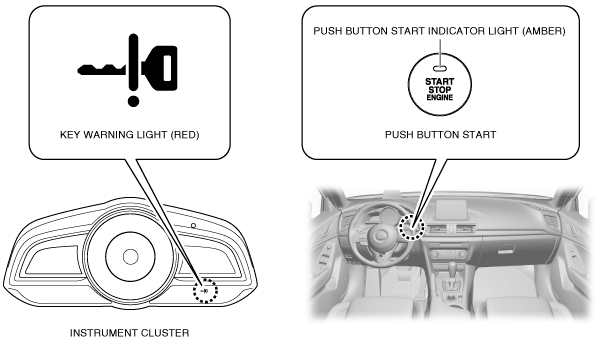Note
• If the vehicle is in the following condition while in fail-safe mode, “Keyless Entry Malfunction” is displayed in the center display (With center display) and the KEY warning light (red) illuminates and the push button start indicator light (amber) flashes.
-
― Switch the ignition to ACC or ON (engine off or on).― Depress the brake pedal (ATX)/clutch pedal (MTX).
• In addition to the normal engine starting operation while cranking the engine in fail-safe mode, it is necessary to press the push button start.
am3uuw00010697
|