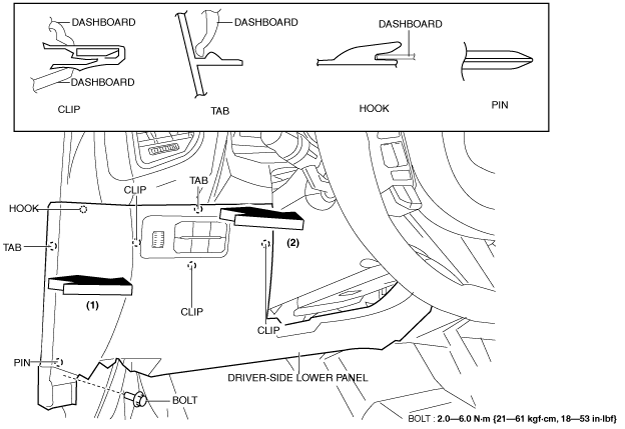 |
CLUSTER SWITCH REMOVAL/INSTALLATION
id091700460800
1. Disconnect the negative battery cable. (See NEGATIVE BATTERY CABLE DISCONNECTION/CONNECTION [MZR 1.6].) (See NEGATIVE BATTERY CABLE DISCONNECTION/CONNECTION [SKYACTIV-G 1.5, SKYACTIV-G 2.0, SKYACTIV-G 2.5].) (See NEGATIVE BATTERY CABLE DISCONNECTION/CONNECTION [SKYACTIV-D 2.2].)(See NEGATIVE BATTERY CABLE DISCONNECTION/CONNECTION [SKYACTIV-D 1.5].)
2. Remove the driver's side front scuff plate. (See FRONT SCUFF PLATE REMOVAL/INSTALLATION.)
3. Remove the driver's side front side trim. (See FRONT SIDE TRIM REMOVAL/INSTALLATION.)
4. Partially peel back the seaming welt.
5. Remove the bolts.
am3ccw00001627
|
6. Move the driver's side lower panel in the order of arrows (1) and (2) shown in the figure, detach the clips, tabs, hook, and pin, and partially peel back the driver's side lower panel to the position where the cluster switch hook is visible.
7. Insert the remover tool into the positions shown in the figure, move it in the direction of arrow (1), move the cluster switch in the direction of arrow (2) while pressing the hooks, and then detach the cluster switch hooks from the dashboard.
am3zzw00016411
|
8. While pressing the hooks in the direction of arrow (1) shown in the figure and with the cluster switch held so that the top part of the cluster switch does not become disengaged, move the cluster switch in the direction of arrow (2) and detach the cluster switch hooks from the dashboard.
am3ccw00001629
|
9. Remove the cluster switch in the direction of the arrow (3) shown in the figure.
10. Disconnect the cluster switch connector.
am3uuw00011539
|
11. Install in the reverse order of removal.