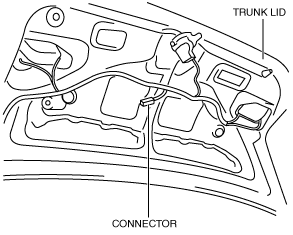 |
REAR MOUNT CAMERA REMOVAL/INSTALLATION
id092000814900
4SD
1. Disconnect the negative battery cable. (See NEGATIVE BATTERY CABLE DISCONNECTION/CONNECTION [MZR 1.6].) (See NEGATIVE BATTERY CABLE DISCONNECTION/CONNECTION [SKYACTIV-G 1.5, SKYACTIV-G 2.0, SKYACTIV-G 2.5].) (See NEGATIVE BATTERY CABLE DISCONNECTION/CONNECTION [SKYACTIV-D 2.2].)(See NEGATIVE BATTERY CABLE DISCONNECTION/CONNECTION [SKYACTIV-D 1.5].)
2. Partially peel back the trunk lid trim.
3. Disconnect the connector.
am6zzw00010791
|
4. Press the rear mount camera tabs in the direction of arrows (1) shown in the figure, press the rear mount camera in the direction of arrow (2) shown in the figure, and disengage the rear mount camera tabs from the trunk lid.
am6zzw00010792
|
5. Remove the rear mount camera.
am6zzw00010793
|
6. Install in the reverse order of removal.
5HB
1. Disconnect the negative battery cable. (See NEGATIVE BATTERY CABLE DISCONNECTION/CONNECTION [MZR 1.6].) (See NEGATIVE BATTERY CABLE DISCONNECTION/CONNECTION [SKYACTIV-G 1.5, SKYACTIV-G 2.0, SKYACTIV-G 2.5].) (See NEGATIVE BATTERY CABLE DISCONNECTION/CONNECTION [SKYACTIV-D 2.2].)(See NEGATIVE BATTERY CABLE DISCONNECTION/CONNECTION [SKYACTIV-D 1.5].)
2. Remove the following parts:
3. Disconnect the connector.
am3uuw00011566
|
4. Press the rear mount camera tabs in the direction of arrows (1) shown in the figure, press the rear mount camera in the direction of arrow (2) shown in the figure, and disengage the rear mount camera tabs from the liftgate.
am3uuw00011567
|
5. Remove the rear mount camera.
6. Install in the reverse order of removal.