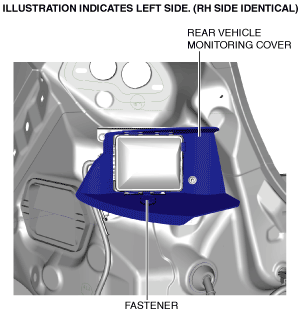 |
REAR VEHICLE MONITORING COVER REMOVAL/INSTALLATION
id092200037800
1. Disconnect the negative battery cable. (See NEGATIVE BATTERY CABLE DISCONNECTION/CONNECTION [SKYACTIV-G 1.5, SKYACTIV-G 2.0, SKYACTIV-G 2.5].) (See NEGATIVE BATTERY CABLE DISCONNECTION/CONNECTION [SKYACTIV-D 2.2].) (See NEGATIVE BATTERY CABLE DISCONNECTION/CONNECTION [MZR 1.6].)(See NEGATIVE BATTERY CABLE DISCONNECTION/CONNECTION [SKYACTIV-D 1.5].)
2. Remove the rear combination lights. (See REAR COMBINATION LIGHT REMOVAL/INSTALLATION.)
3. Remove the rear bumper. (See REAR BUMPER REMOVAL/INSTALLATION.)
4. Remove the fastener.
am3zzw00014122
|
5. While moving the tape-wrapped flathead screwdriver in the direction of arrow (1) shown in the figure, pull the rear vehicle monitoring cover in the direction of arrow (2) to detach the tabs of the rear vehicle monitoring cover from the rear vehicle monitoring control module.
am3zzw00014123
|
6. Remove the rear vehicle monitoring cover.
7. Install in the reverse order of removal.