Number of times tripmeter switch is pressed
Display screen
Combiner open/close angle

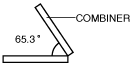

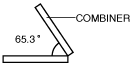

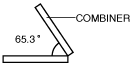

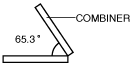

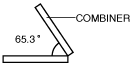

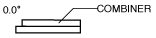


ACTIVE DRIVING DISPLAY INSPECTION
id092200103600
1. Connect the M-MDS to the DLC-2.
2. After vehicle identification, select the following from the M-MDS initialization screen.
3. Using the simulation function LCD_SEG, verify that the display screen and open/close angle for the combiner change by pressing the tripmeter switch.
|
Number of times tripmeter switch is pressed |
Display screen |
Combiner open/close angle |
|---|---|---|
|
—
|
 |
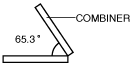 |
|
1 time
|
 |
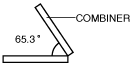 |
|
2 times
|
 |
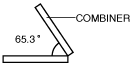 |
|
3 times
|
 |
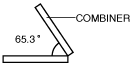 |
|
4 times
|
 |
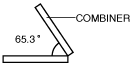 |
|
5 times
|
 |
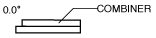 |
|
6 times*1
|
 |
 |
Combiner Angle Initialization Setting
1. Verify that there is no foreign matter around the open/close area of the combiner. Remove all foreign matter along the track in which the combiner closes.
2. Switch the ignition OFF.
3. Disconnect the negative battery cable or remove the ROOM 15 A fuse. (See NEGATIVE BATTERY CABLE DISCONNECTION/CONNECTION [SKYACTIV-G 1.5, SKYACTIV-G 2.0, SKYACTIV-G 2.5].) (See NEGATIVE BATTERY CABLE DISCONNECTION/CONNECTION [SKYACTIV-D 1.5].) (See NEGATIVE BATTERY CABLE DISCONNECTION/CONNECTION [SKYACTIV-D 2.2].) (See NEGATIVE BATTERY CABLE DISCONNECTION/CONNECTION [MZR 1.6])
am3zzw00015807
|
4. Connect the negative battery cable or install the ROOM 15 A fuse. (See NEGATIVE BATTERY CABLE DISCONNECTION/CONNECTION [SKYACTIV-G 1.5, SKYACTIV-G 2.0, SKYACTIV-G 2.5].) (See NEGATIVE BATTERY CABLE DISCONNECTION/CONNECTION [SKYACTIV-D 1.5].) (See NEGATIVE BATTERY CABLE DISCONNECTION/CONNECTION [SKYACTIV-D 2.2].) (See NEGATIVE BATTERY CABLE DISCONNECTION/CONNECTION [MZR 1.6])
5. Switch the ignition ON (engine off or on).
6. Verify that the combiner opens to the set position.