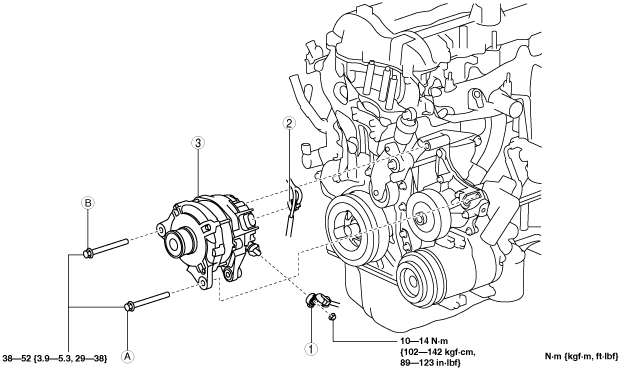 |
GENERATOR REMOVAL/INSTALLATION [SKYACTIV-D 2.2 (WITH i-ELOOP)]
id131704003003
Procedure Before i-ELOOP-Related Part Servicing
Generator Removal/Installation
1. Disconnect the negative battery cable. (See NEGATIVE BATTERY CABLE DISCONNECTION/CONNECTION [SKYACTIV-D 2.2].)
2. Disconnect the service plug. (See SERVICE PLUG DISCONNECTION/CONNECTION [i-ELOOP].)
3. Remove the front under cover No.2. (See FRONT UNDER COVER No.2 REMOVAL/INSTALLATION.)
4. Remove the splash shield (RH). (See SPLASH SHIELD REMOVAL/INSTALLATION.)
5. Remove the drive belt. (See DRIVE BELT REMOVAL/INSTALLATION [SKYACTIV-D 2.2].)
6. Remove the engine cover. (See ENGINE COVER REMOVAL/INSTALLATION [SKYACTIV-D 2.2].)
7. Remove in the order indicated in the table.
8. Install in the reverse order of removal.
am6zzw00012203
|
|
1
|
Terminal B cable
|
|
2
|
Generator connector
|
|
3
|
Generator
(See Generator removal note.)
(See Generator installation note.)
|
Generator removal note
1. Disconnect the connectors and wiring harness clip shown in the figure.
am6zzw00012204
|
2. Remove the adapter shown in the figure.
am6zzw00012205
|
3. Remove the nuts and bolt shown in the figure and set the wiring harness aside.
am6zzw00012206
|
4. Fully loosen the generator lower bolt and pull it outward until it contacts the body frame.
5. Remove the generator upper bolt.
6. Remove the generator together with the lower bolt from the engine.
7. Remove the generator from above the engine compartment.
am6zzw00012207
|
Generator installation note
1. To facilitate the installation of the generator to the engine, grasp the spacer in the lower and upper bolt installation parts using pliers and push it down to the nut side.
am6zzw00012208
|
2. Insert generator installation bolt A into the generator.
am6zzw00010906
|
3. Align the generator bolt installation holes on the engine and generator sides and temporarily tighten generator installation bolts A and B.
4. Tighten the generator installation bolts in the order of A, B.