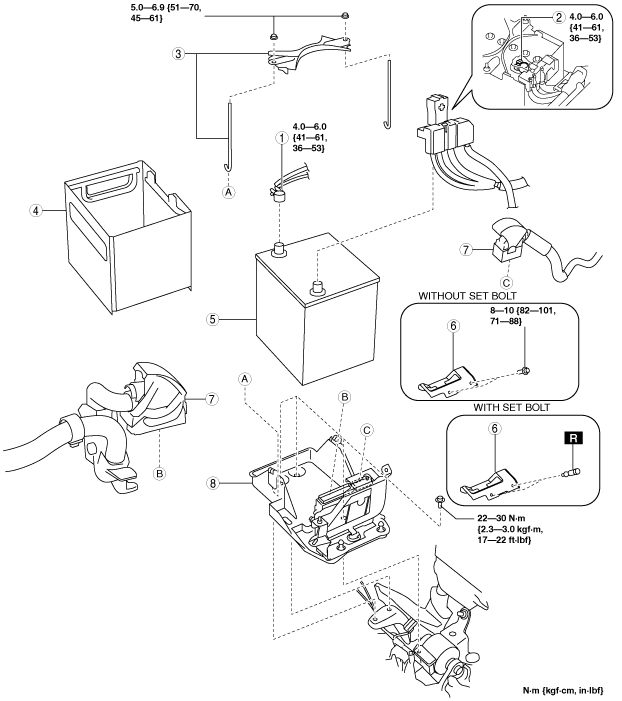 |
BATTERY REMOVAL/INSTALLATION [MZR 1.6]
id0117s2800500
1. Remove in the order indicated in the table.
2. Install in the reverse order of removal.
am3zzw00016117
|
|
1
|
Negative battery cable
|
|
2
|
Positive battery cable
|
|
3
|
Battery clamp
|
|
4
|
Battery box
|
|
5
|
Battery
(See Battery Removal Note.)
|
|
6
|
PCM cover
|
|
7
|
PCM connector
|
|
8
|
Battery tray and PCM component
|
Battery Removal Note
Battery Tray and PCM Component Removal Note
1. Remove the air cleaner, air hose and fresh air duct component. (See INTAKE-AIR SYSTEM REMOVAL/INSTALLATION [MZR 1.6].)
2. Remove the bolt and nut securing the wiring harness protector to the battery tray.
am3zzw00016118
|
3. Remove the three battery tray bolts so that the battery tray is free to move.
4. Release the wiring harness clips shown in the figure and remove the battery tray and PCM component.
am3zzw00014902
|
5. When replacing the battery tray with a new one, perform the following procedure:
am3zzw00014071
|
Battery Box Installation Note
1. Install the battery box so that the side with the larger notch is pointed at the engine.
am3zzw00016349
|