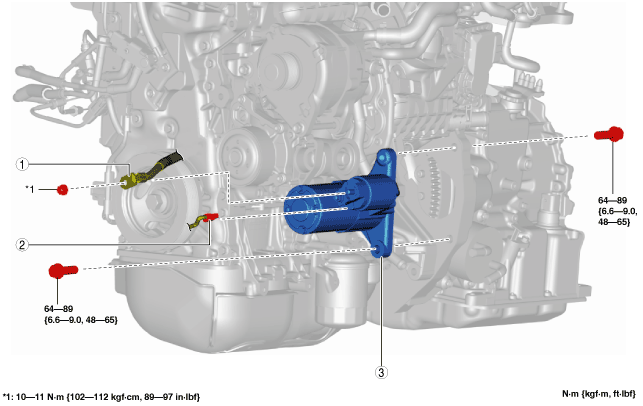 |
STARTER REMOVAL/INSTALLATION [SKYACTIV-D 1.5]
id0119q2800200
Operation After Replacing Starter
|
Step |
Action |
|---|---|
|
1
|
Switch the ignition ON (engine off).
|
|
2
|
Apply the parking brake firmly.
|
|
3
|
Shift the selector lever to the N position. (ATX)
Shift the shift lever to the neutral position. (MTX)
|
|
4
|
Perform the following work with the brake pedal depressed.
1. Depress and release the accelerator pedal 6 times.
2. Verify that the i-stop indicator light (green) flashes.
3. Depress and release the accelerator pedal 6 times.
4. Verify that the i-stop indicator light (green) changes from flashing to illumination.
|
|
5
|
Long-press the i-stop OFF switch.
Wait until the i-stop indicator light (green) turns off (for 5 s or more).
• If the light does not turn off, switch the ignition off and repeat the procedure from Step 1.
|
|
6
|
Switch the ignition off.
|
|
7
|
Start the engine.
|
|
8
|
Verify that the i-stop warning light (amber) turns off.
• If the light does not turn off, switch the ignition off and repeat the procedure from Step 1.
|
|
9
|
Switch the ignition off and disconnect the negative battery cable. (See NEGATIVE BATTERY CABLE DISCONNECTION/CONNECTION [SKYACTIV-D 1.5].)
|
|
10
|
Verifying battery condition initialization setting (i-stop setting). (See BATTERY CONDITION INITIALIZATION SETTING (i-stop SETTING) [SKYACTIV-D 1.5].)
|
Starter Removal/Installation
1. Disconnect the negative battery cable. (See NEGATIVE BATTERY CABLE DISCONNECTION/CONNECTION [SKYACTIV-D 1.5].)
2. Remove the front under cover No.2. (See FRONT UNDER COVER No.2 REMOVAL/INSTALLATION.)
3. Remove the air cleaner and fresh-air duct component. (See INTAKE-AIR SYSTEM REMOVAL/INSTALLATION [SKYACTIV-D 1.5].)
4. Remove in the order indicated in the table.
5. Install in the reverse order of removal.
ac3wzw00001662
|
|
1
|
Terminal B cable
|
|
2
|
Terminal S connector
|
|
3
|
Starter
(See Starter removal note.)
|
Terminal B cable disconnection note
1. Remove the wiring harness bracket bolt and move the wiring harness in the direction of the arrow shown in the figure so that the terminal B cable can be disconnected.
ac3wzw00001663
|
Starter removal note
1. Remove the 2 electric water pump bolts from the underside of the vehicle.
ac3wzw00000685
|
2. Remove the starter lower bolt from the underside of the vehicle.
3. Remove the starter upper bolt from above the engine compartment.
4. Remove the starter from the above the engine compartment.
Starter installation note (ATX)
am3zzw00014806
|