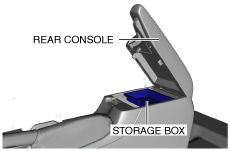 |
REAR CONSOLE REMOVAL/INSTALLATION
id091700898500
1. Disconnect the negative battery cable. (See NEGATIVE BATTERY CABLE DISCONNECTION/CONNECTION [MZR 1.6].) (See NEGATIVE BATTERY CABLE DISCONNECTION/CONNECTION [SKYACTIV-G 1.5, SKYACTIV-G 2.0, SKYACTIV-G 2.5].) (See NEGATIVE BATTERY CABLE DISCONNECTION/CONNECTION [SKYACTIV-D 2.2].)(See NEGATIVE BATTERY CABLE DISCONNECTION/CONNECTION [SKYACTIV-D 1.5].)
2. Open the rear console lid and remove the storage box.
am3ccw00001655
|
3. Remove the upper panel. (See UPPER PANEL REMOVAL.) (See UPPER PANEL INSTALLATION.)
4. Remove the console mat and remove the screws.
aaxjjw00012133
|
5. Move the console-up in the direction of the arrow shown in the figure and detach the clips from the rear console.
am3ccw00001656
|
6. Disconnect the connector of the auxiliary jack/USB port. (Only with CD player or DVD/CD player)
7. Disconnect the SD card slot hub connector. (With center display)
8. Disconnect the center accessory socket connector.
9. Move the console-up in the direction of the arrow shown in the figure and pull the guides out of the rear console.
am3ccw00001657
|
10. Move the rear console in the direction of the arrow shown in the figure and detach the clip and guides from the front console.
am3ccw00001658
|
11. Remove the wiring harness clips from the rear console.
12. Remove the rear console in the direction of the arrow shown in the figure.
aaxjjw00012135
|
13. Install in the reverse order of removal.