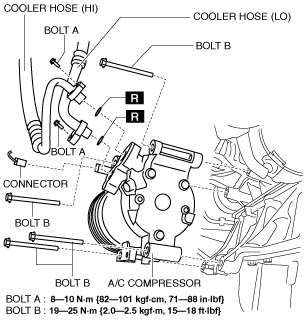 |
A/C COMPRESSOR REMOVAL/INSTALLATION [SKYACTIV-G 1.5, SKYACTIV-G 2.0, SKYACTIV-G 2.5]
id0711008010k4
With Cooling System
1. Disconnect the negative battery cable. (See NEGATIVE BATTERY CABLE DISCONNECTION/CONNECTION [SKYACTIV-G 1.5, SKYACTIV-G 2.0, SKYACTIV-G 2.5].)
2. Discharge the refrigerant. (See REFRIGERANT CHARGING.)
3. Remove the front under cover No.2. (See FRONT UNDER COVER No.2 REMOVAL/INSTALLATION.)
4. Remove the drive belt. (See DRIVE BELT REMOVAL/INSTALLATION [SKYACTIV-G 1.5, SKYACTIV-G 2.0, SKYACTIV-G 2.5].)
5. Disconnect the connector.
ac5uuw00001166
|
6. Remove bolts A.
7. Remove the cooler hose (LO). (See REFRIGERANT LINE REMOVAL/INSTALLATION [SKYACTIV-G 1.5, SKYACTIV-G 2.0, SKYACTIV-G 2.5].)
8. Remove the cooler hose (HI). (See REFRIGERANT LINE REMOVAL/INSTALLATION [SKYACTIV-G 1.5, SKYACTIV-G 2.0, SKYACTIV-G 2.5].)
9. Remove bolts B.
10. Remove the A/C compressor. Do not allow compressor oil to spill. (See A/C Compressor Installation Note.)
11. Install in the reverse order of removal.
12. Perform the refrigerant system performance test. (See REFRIGERANT SYSTEM PERFORMANCE TEST.)
A/C Compressor Installation Note
1. Rotate the new A/C compressor shaft six to eight revolutions while pouring refrigerant oil into a clean measuring container. Use this refrigerant oil to refill the new compressor. Do not allow refrigerant oil to become contaminated.
2. Rotate the old A/C compressor shaft six to eight revolutions while adding refrigerant oil to a separate, clean measuring container.
3. Compare the oil amounts. The amount of the oil drained from the new A/C compressor should be more than the old one.
4. Add the same amount oil drained from the old A/C compressor back into the new A/C compressor.
ac5uuw00001167
|
Without Cooling System
1. When replacing the idler, refer to IDLER REMOVAL/INSTALLATION. (See IDLER REMOVAL/INSTALLATION [SKYACTIV-G 1.5, SKYACTIV-G 2.0, SKYACTIV-G 2.5])