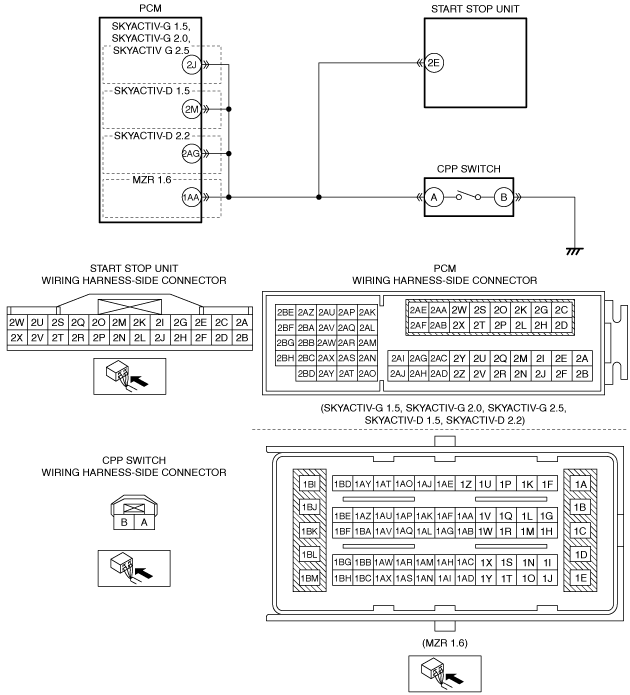Description
CPP switch circuit malfunction
Detection condition
• Start stop unit detects that the CPP switch is stuck on for 10 min or more.
Fail-safe function
• Change to the back-up mode.
• Perform the control with CPP switch turned off.
Possible cause
• DTCs are stored in the PCM.
• CPP switch connector or terminal malfunction
• CPP switch malfunction
• Start stop unit connector or terminal malfunction
• PCM connector or terminal malfunction
• Short to ground in the wiring harness between the following terminals:
-
― CPP switch terminal A—PCM terminal 2J (SKYACTIV-G 1.5, SKYACTIV-G 2.0, SKYACTIV-G 2.5)― CPP switch terminal A—PCM terminal 2M (SKYACTIV-D 1.5)― CPP switch terminal A—PCM terminal 2AG (SKYACTIV-D 2.2)― CPP switch terminal A—PCM terminal 1AA (MZR 1.6)― CPP switch terminal A—Start stop unit terminal 2E
• Start stop unit malfunction