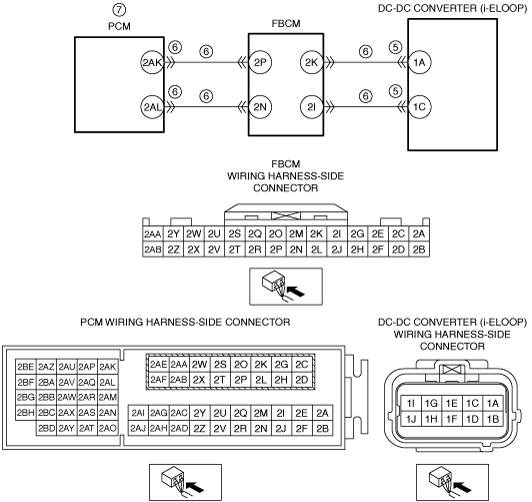|
1
|
VERIFY RELATED SERVICE INFORMATION AVAILABILITY
• Verify related Service Information availability.
• Is any related Service Information available?
|
Yes
|
Perform repair or diagnosis according to the available Service Information.
• If the vehicle is not repaired, go to the next step.
|
|
No
|
Go to the next step.
|
|
2
|
VERIFY PCM DTCs
• Switch the ignition off, then ON (engine off).
• Retrieve the PCM DTCs using the M-MDS.
• Are any DTCs present?
|
Yes
|
Repair or replace the malfunctioning part according to the applicable DTC troubleshooting.
|
|
No
|
Go to the next step.
|
|
3
|
CONFIRM FRONT BODY CONTROL MODULE (FBCM) DTC
• Perform the front body control module (FBCM) DTC inspection using the M-MDS.
• Are any DTCs present?
|
Yes
|
Repair or replace the malfunctioning part according to the applicable DTC troubleshooting.
|
|
No
|
Go to the next step.
|
|
4
|
CONFIRM INSTRUMENT CLUSTER DTC
• Perform the instrument cluster DTC inspection using the M-MDS.
• Are any DTCs present?
|
Yes
|
Repair or replace the malfunctioning part according to the applicable DTC troubleshooting.
|
|
No
|
Go to the next step.
|
|
5
|
INSPECT DC-DC CONVERTER (i-ELOOP) CONNECTOR CONDITION
• Switch the ignition off.
• Disconnect the negative battery cable.
• Remove the service plug.
• Disconnect the DC-DC converter (i-ELOOP) connector.
• Inspect for poor connection (such as damaged/pulled-out pins, corrosion).
• Is there any malfunction?
|
Yes
|
Repair or replace the connector and/or terminals, then go to Step 7.
|
|
No
|
Go to the next step.
|
|
6
|
INSPECT PCM CONNECTOR CONDITION
• Disconnect the PCM connector.
• Inspect for poor connection (such as damaged/pulled-out pins, corrosion).
• Is there any malfunction?
|
Yes
|
Repair or replace the connector and/or terminals, then go to the next step.
|
|
No
|
CAN communication line can be considered the cause.
• Refer to the wiring diagram and verify whether or not there is a common connector between the following terminals:
-
― PCM terminal 2AK—Front body control module (FBCM) terminal 2P
― PCM terminal 2AL—Front body control module (FBCM) terminal 2N
― Front body control module (FBCM) terminal 2K—DC-DC converter (i-ELOOP) terminal 1A
― Front body control module (FBCM) terminal 2I—DC-DC converter (i-ELOOP) terminal 1C
If there is a common connector:
-
― Determine the malfunctioning part by inspecting the common connector and the terminal for corrosion, damage, or pin disconnection, and the common wiring harness for a malfunction.
― Repair or replace the malfunctioning part.
If there is no common connector:
-
― Repair or replace the wiring harness.
If the malfunction recurs, replace the DC-DC converter (i-ELOOP).
Go to the next step.
|
|
7
|
VERIFY DTC TROUBLESHOOTING COMPLETED
• Always reconnect all disconnected connectors.
• Reinstall the service plug.
• Reconnect the negative battery cable.
• Clear the DTC for the DC-DC converter (i-ELOOP) using the M-MDS.
• Switch the ignition off.
• Switch the ignition ON (engine on) and wait for 5 s or more.
• Retrieve the DC-DC converter (i-ELOOP) DTCs using the M-MDS.
• Is the same DTC present?
|
Yes
|
Repeat the inspection from Step 1.
• If the malfunction recurs, replace the PCM.
Go to the next step.
|
|
No
|
Go to the next step.
|
|
8
|
VERIFY IF OTHER DTCs DISPLAYED
• Are any other DTCs displayed?
|
Yes
|
Repair or replace the malfunctioning part according to the applicable DTC troubleshooting.
|
|
No
|
DTC troubleshooting completed.
|