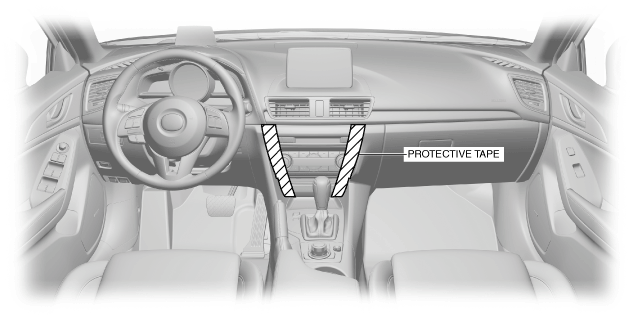 |
FRONT CONSOLE REMOVAL/INSTALLATION
id091700457400
1. Set the wheel blocks for both the front and rear wheels.
2. Disconnect the negative battery cable. (See NEGATIVE BATTERY CABLE DISCONNECTION/CONNECTION [MZR 1.6].) (See NEGATIVE BATTERY CABLE DISCONNECTION/CONNECTION [SKYACTIV-G 1.5, SKYACTIV-G 2.0, SKYACTIV-G 2.5].) (See NEGATIVE BATTERY CABLE DISCONNECTION/CONNECTION [SKYACTIV-D 2.2].)(See NEGATIVE BATTERY CABLE DISCONNECTION/CONNECTION [SKYACTIV-D 1.5].)
3. To prevent scratches or damage, affix protective tape to the position shown in the figure of the dashboard.
aaxjjw00012341
|
4. Shift the selector lever from the P position to the D position (ATX).
5. Remove the following parts:
6. Detach the clip.
am3ccw00001623
|
7. Remove fasteners.
am3ccw00001624
|
8. Hold the shaded area shown in the figure, move the front console in the direction of arrow (1), and detach clips A and B from the dashboard.
am3ccw00001625
|
9. Move the front console in the order of arrows (2) and (3) shown in the figure, and detach clips A and B from the dashboard.
10. Operate the parking lever, move the front console in the direction of arrow, and remove the front console while setting the parking brake lever aside.
am3ccw00001626
|
11. Disconnect the auxiliary jack/USB port connector. (without center display and without CD player or DVD/CD player)
12. Disconnect the front accessory socket connector. (without center display and without CD player or DVD/CD player)
13. Install in the reverse order of removal.