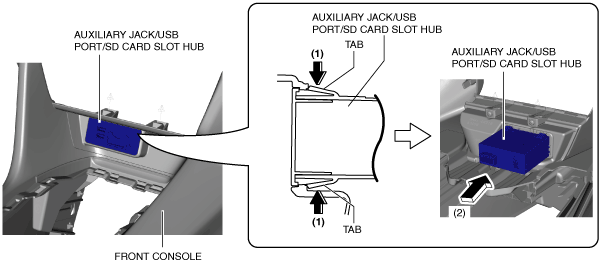 |
AUXILIARY JACK/USB PORT/SD CARD SLOT HUB REMOVAL/INSTALLATION
id092000031500
Front
1. Disconnect the negative battery cable. (See NEGATIVE BATTERY CABLE DISCONNECTION/CONNECTION [MZR 1.6].) (See NEGATIVE BATTERY CABLE DISCONNECTION/CONNECTION [SKYACTIV-G 1.5, SKYACTIV-G 2.0, SKYACTIV-G 2.5].) (See NEGATIVE BATTERY CABLE DISCONNECTION/CONNECTION [SKYACTIV-D 2.2].)(See NEGATIVE BATTERY CABLE DISCONNECTION/CONNECTION [SKYACTIV-D 1.5].)
2. Remove the following parts:
3. While pressing the auxiliary jack/USB port/SD card slot hub tabs in the direction of the arrows (1) shown in the figure, press the auxiliary jack/USB port/SD card slot hub in the direction of the arrow (2) to detach the auxiliary jack/USB port/SD card slot hub tabs from the front console.
am3uuw00011463
|
4. Remove the auxiliary jack/USB port/SD card slot hub.
5. Install in the reverse order of removal.
Rear
1. Disconnect the negative battery cable. (See NEGATIVE BATTERY CABLE DISCONNECTION/CONNECTION [MZR 1.6].) (See NEGATIVE BATTERY CABLE DISCONNECTION/CONNECTION [SKYACTIV-G 1.5, SKYACTIV-G 2.0, SKYACTIV-G 2.5].) (See NEGATIVE BATTERY CABLE DISCONNECTION/CONNECTION [SKYACTIV-D 2.2].)(See NEGATIVE BATTERY CABLE DISCONNECTION/CONNECTION [SKYACTIV-D 1.5].)
2. Remove the console-up. (See REAR CONSOLE REMOVAL/INSTALLATION.)
3. While pressing the auxiliary jack/USB port/SD card slot hub tabs in the direction of the arrows (1) shown in the figure, press the auxiliary jack/USB port/SD card slot hub in the direction of the arrow (2) to detach the auxiliary jack/USB port/SD card slot hub tabs from the console-up.
am3uuw00011476
|
4. Remove the auxiliary jack/USB port/SD card slot hub.
5. Install in the reverse order of removal.