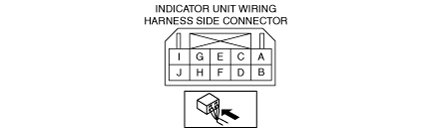 |
INDICATOR UNIT INSPECTION
id092200037600
Terminal Voltage Inspection
1. Disconnect the negative battery cable. (See NEGATIVE BATTERY CABLE DISCONNECTION/CONNECTION [SKYACTIV-G 1.5, SKYACTIV-G 2.0, SKYACTIV-G 2.5].) (See NEGATIVE BATTERY CABLE DISCONNECTION/CONNECTION [SKYACTIV-D 1.5].) (See NEGATIVE BATTERY CABLE DISCONNECTION/CONNECTION [SKYACTIV-D 2.2].) (See NEGATIVE BATTERY CABLE DISCONNECTION/CONNECTION [MZR 1.6].)
2. Remove the following parts:
3. Reconnect the negative battery cable. (See NEGATIVE BATTERY CABLE DISCONNECTION/CONNECTION [SKYACTIV-G 1.5, SKYACTIV-G 2.0, SKYACTIV-G 2.5].) (See NEGATIVE BATTERY CABLE DISCONNECTION/CONNECTION [SKYACTIV-D 1.5].) (See NEGATIVE BATTERY CABLE DISCONNECTION/CONNECTION [SKYACTIV-D 2.2].) (See NEGATIVE BATTERY CABLE DISCONNECTION/CONNECTION [MZR 1.6].)
4. Verify that the voltages of each of the terminals are as indicated in the terminal voltage table (reference).
Terminal Voltage Table (Reference)
am3zzw00014075
|
|
Terminal |
Signal name |
Connected to |
Measurement conditions |
Voltage (V) |
Inspection item(s) |
|
|---|---|---|---|---|---|---|
|
A
|
Power supply
|
METER1 10A fuse
|
Ignition switch ON (engine off or on)
|
B+
|
• METER1 10A fuse
• Battery
|
|
|
Ignition switch off or ACC
|
1.0 or less
|
|||||
|
B
|
Power supply
|
ROOM 15 A fuse
|
Under any condition
|
B+
|
• ROOM 15 A fuse
• Battery
|
|
|
C
|
Power supply
|
• Ignition relay {DCDC IG1}*1
• C/U IG1 15A fuse*2
|
Ignition switch ON (engine off or on)
|
B+
|
• Ignition relay {DCDC IG1}*1
• C/U IG1 15A fuse*2
• Battery
|
|
|
Ignition switch off or ACC
|
1.0 or less
|
|||||
|
D
|
Seat warmer switch signal
|
Seat warmer control unit
|
Because this terminal is for communication, determination using terminal voltage inspection is not possible.
|
|||
|
E*4
|
Passenger air bag deactivation (PAD) OFF indicator
|
Instrument cluster
|
Ignition switched ON (engine off)
|
Turn PAD switch on, approx. 60 s (during PAD OFF indicator illumination)
|
1.0 or less
|
Instrument cluster
|
|
Turn PAD switch off (PAD OFF indicator light turns off) and light switch at OFF position
|
approx. 11
|
|||||
|
Turn PAD switch off (PAD OFF indicator light turns off) and light switch at TNS position
|
approx. 4
|
|||||
|
F
|
Ground
|
Body ground
|
Under any condition
|
1.0 or less
|
Body ground
|
|
|
G
|
Instrument cluster signal
|
Instrument cluster
|
Because this terminal is for communication, determination using terminal voltage inspection is not possible.
|
|||
|
H*3
|
Parking sensor indicator
|
Parking sensor control module
|
Ignition switched ON (engine off)
|
Turn parking sensor switch on (parking sensor indicator turns on)
|
approx. 10
|
Parking sensor control module
|
|
Turn parking sensor switch off (parking sensor indicator turns off)
|
1.0 or less
|
|||||
|
I*3
|
Parking sensor OFF switch
|
Parking sensor control module
|
Ignition switched ON (engine off)
|
Keep parking sensor switch push
|
1.0 or less
|
Parking sensor control module
|
|
Release parking sensor switch
|
approx. 10
|
|||||
|
J*4
|
Passenger air bag deactivation (PAD) ON indicator
|
Instrument cluster
|
Ignition switched ON (engine off)
|
Turn PAD switch on (PAD on indicator light turns off) and light switch at OFF position
|
approx. 11
|
Instrument cluster
|
|
Turn PAD switch on (PAD on indicator light turns off) and light switch at TNS position
|
approx. 4
|
|||||
|
Turn PAD switch off (PAD on indicator light turns on)
|
1.0 or less
|
|||||
LED Illumination Inspection
When using M-MDS
1. Connect the M-MDS to the DLC-2.
2. After vehicle identification, select the following from the M-MDS initialization screen.
3. Using "LCD_SEG", verify that the following warning/indicator lights are turned on.
am3zzw00017766
|
When not using M-MDS
1. Switch the ignition ON (engine off or on).
2. Using a jumper wire, connect indicator unit terminal G and body ground for 5 s or more.
3. Verify that the following warning/indicator lights are turned on.
am3zzw00017766
|